Your position: Home
/
Shopping process
Shopping process
How to placed your order from cyclingwheel website?
There it has 2 ways to complete placed your order:registered a member or just a
visitor.
A .Registered a member(Recommendation)To help you can place the order and control the
package etc more easily,we’d like recommend you to registered a member first,then you
can go ahead to placed your order.
1.Open to cyclingwheel home page,then to click Join Free(For New User),for the old user just to click Sign In;
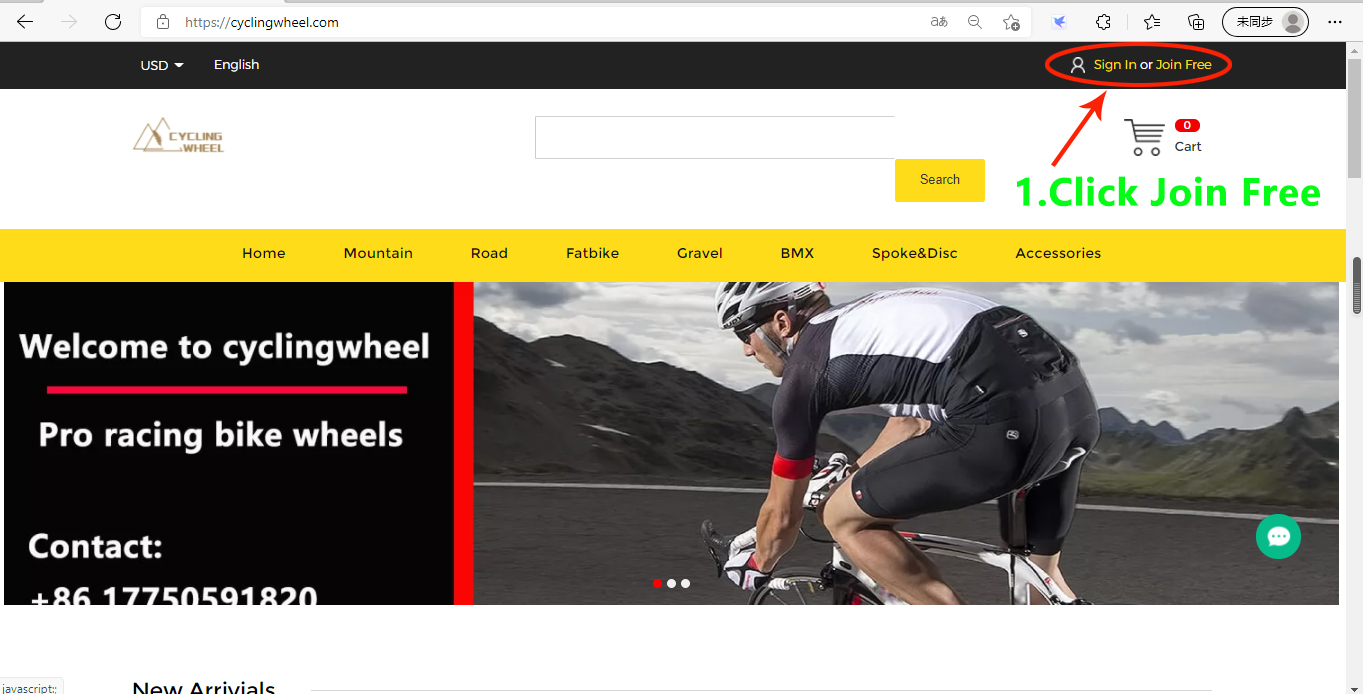
2.Creat your account to write regist name/email/password/tel,final to click creat my account;
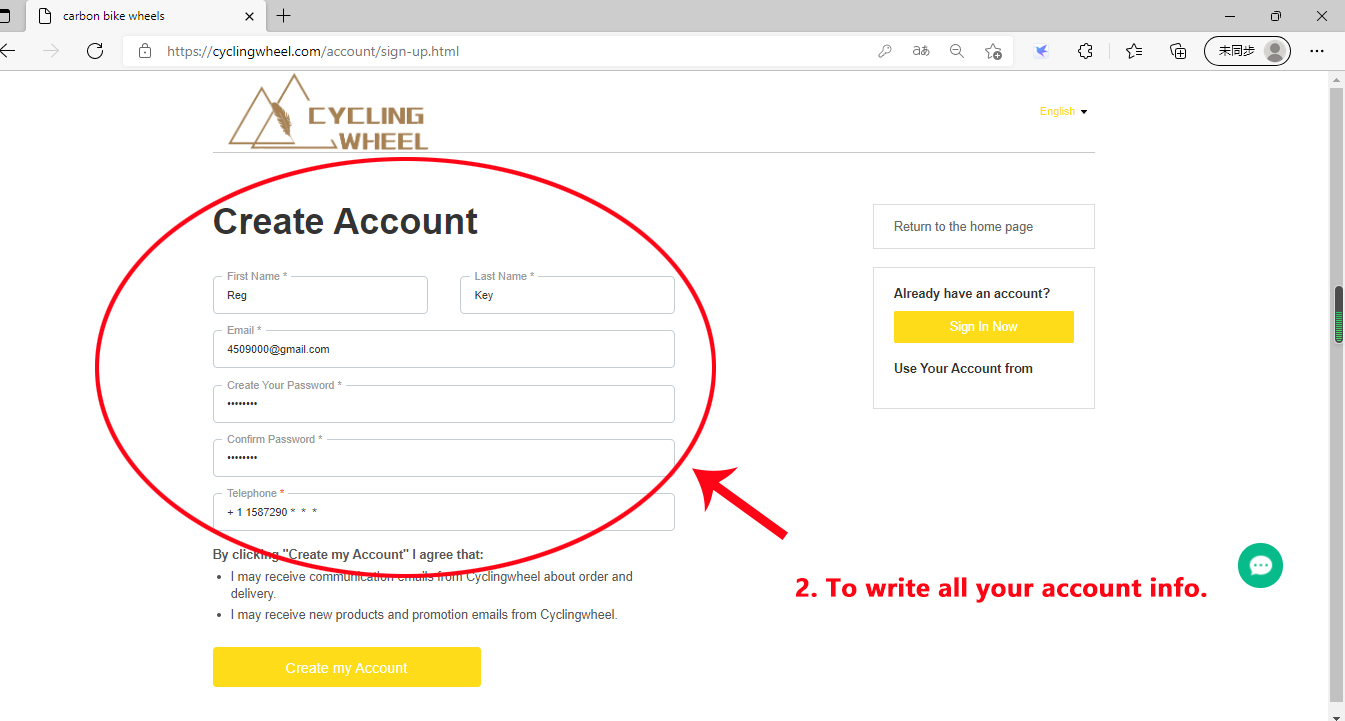
3.Sign In your account,then you can starting shopping now,then you can open a
link (you liked item) to buy;Second to choose all the options under products
link,quantity;
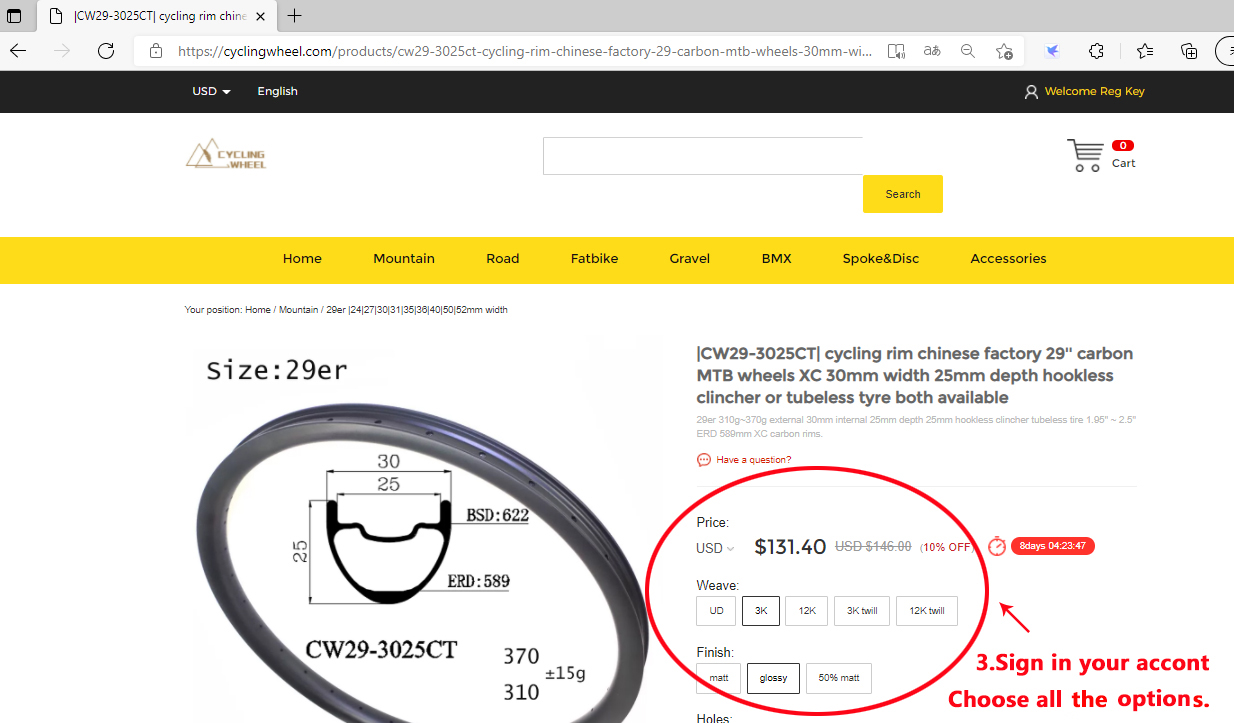
4. choose the shipping address;
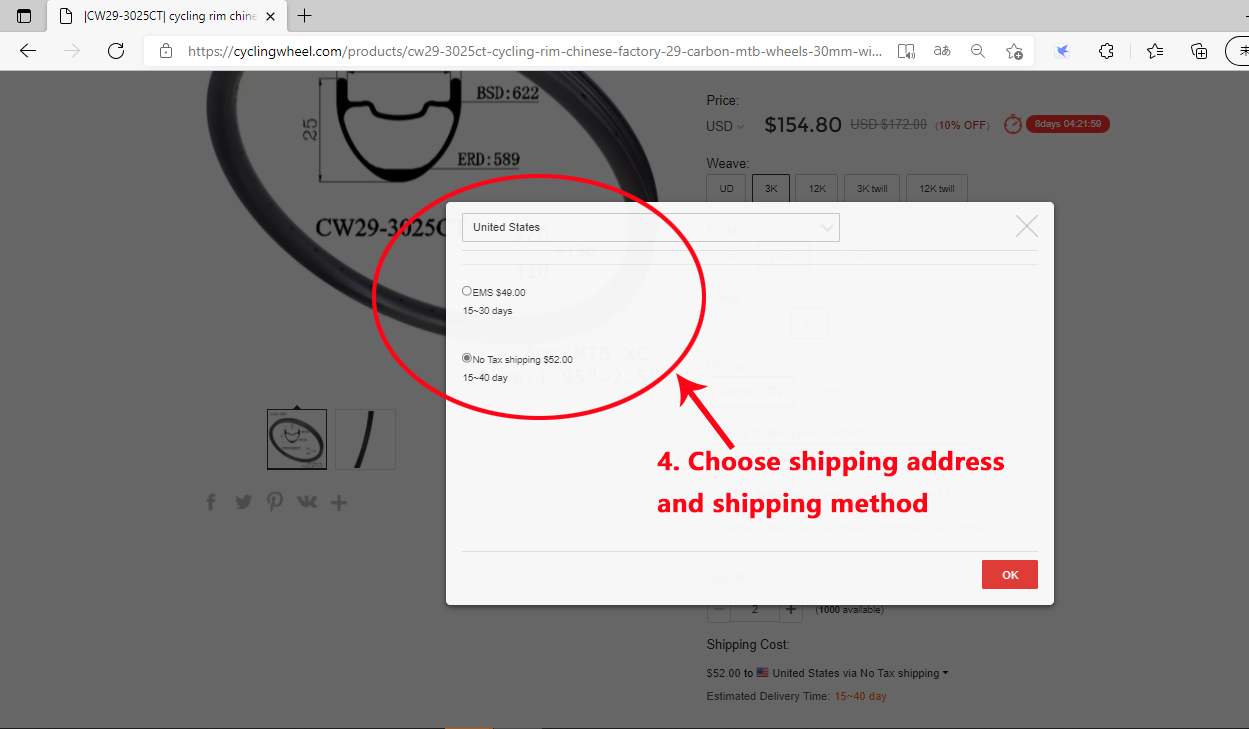
5. choose add to cart or paypal payment;
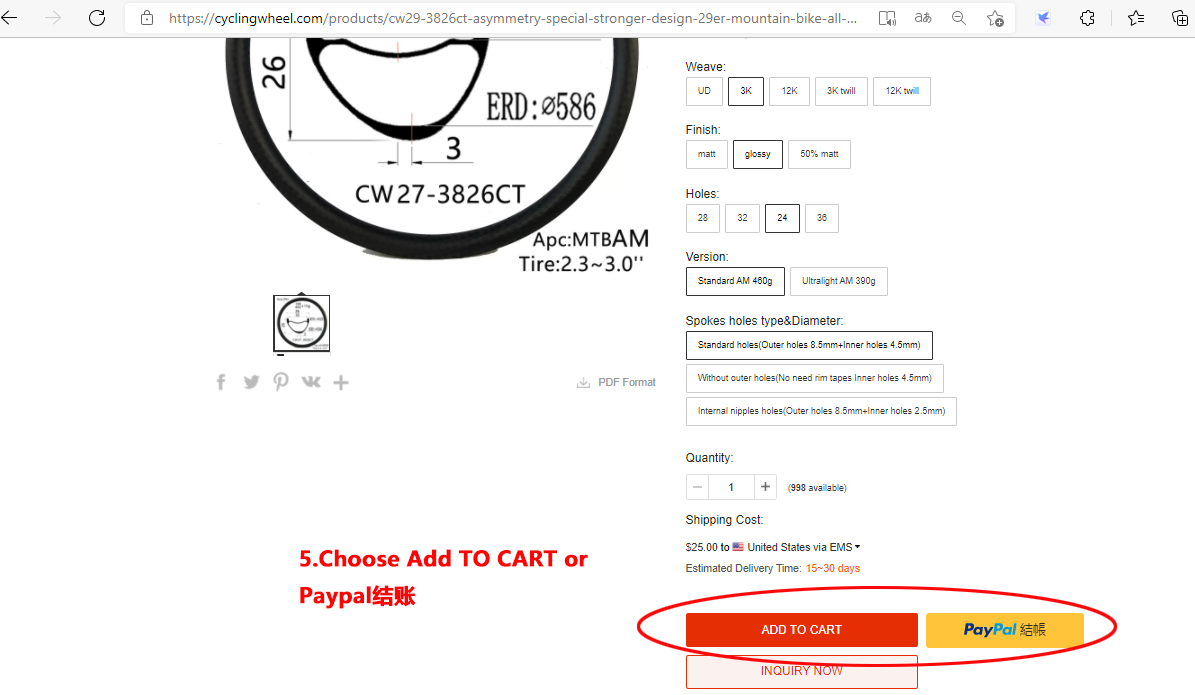
6. 1). Once choose ADD TO CART then you'll back to shipping details page,to write shipping address/name/Tel/zip
code,etc.
2). Once choose Paypal结账/(payment) you'll go back to process 8.
7.After check all the info are right you need to click save.
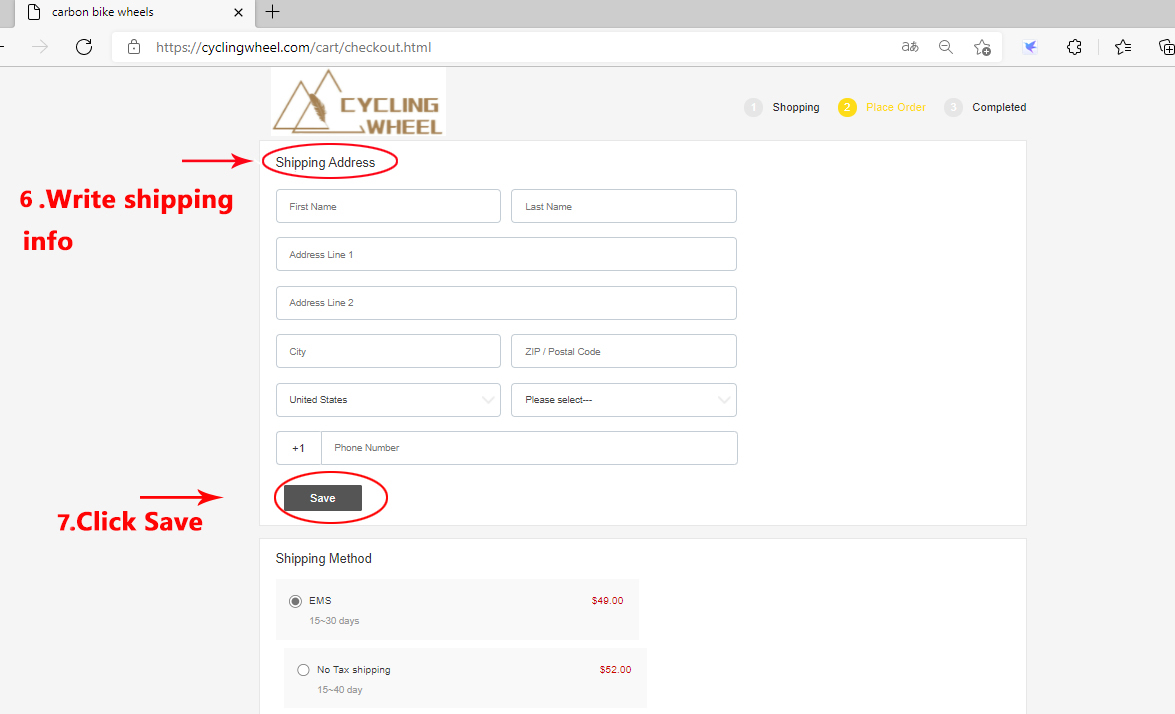
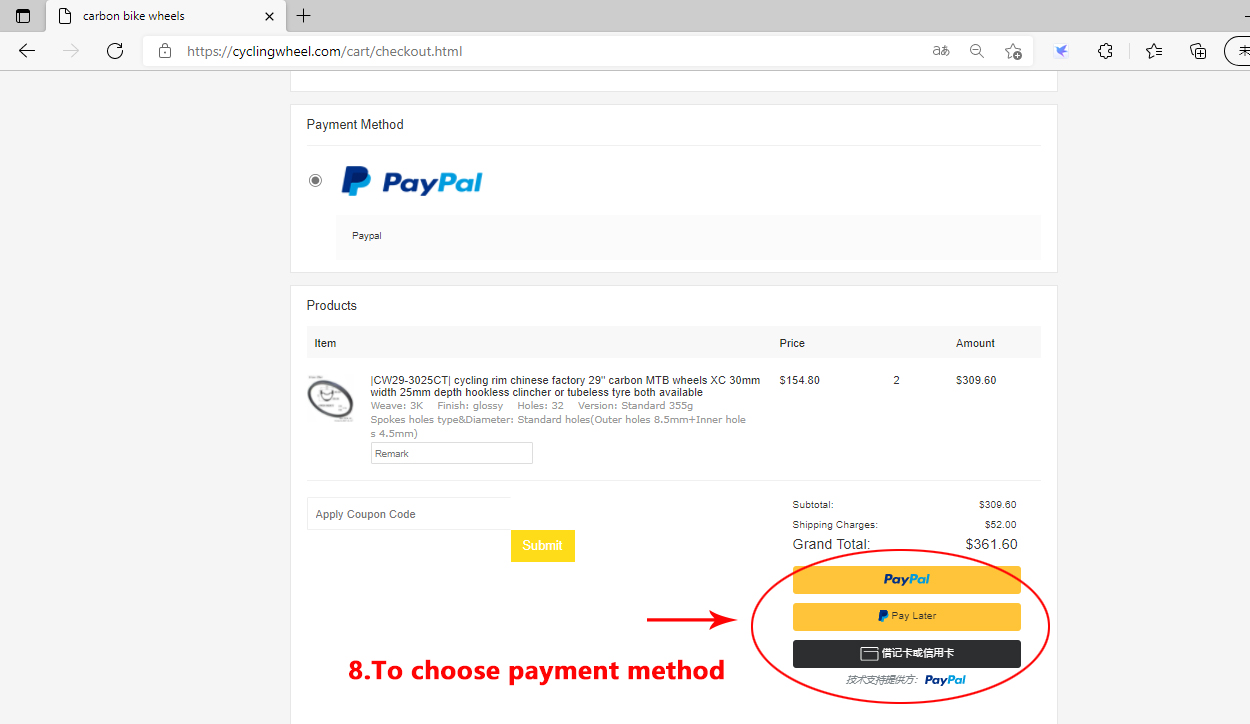
9. Choose any one payment method to complete made the payment.Below under paypal payment to write your paypal account then you'll go back to paypal payment page to complete made the payment.
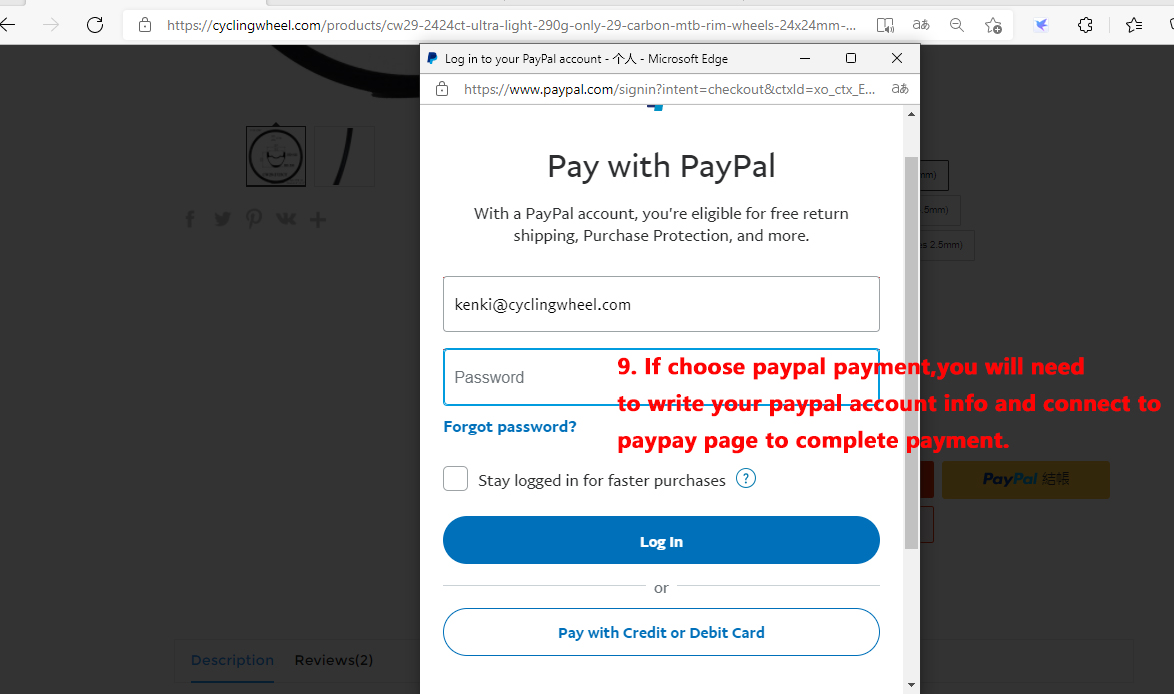
B. But once you don't want to regist a member,you can as a visitor/browser to purchase from cyclingwheel.The shopping processing just same as from before A ( To save process 1~2 point,but Strating process 2~9 point)。
There it has 2 ways to complete placed your order:registered a member or just a
visitor.
A .Registered a member(Recommendation)To help you can place the order and control the
package etc more easily,we’d like recommend you to registered a member first,then you
can go ahead to placed your order.
1.Open to cyclingwheel home page,then to click Join Free(For New User),for the old user just to click Sign In;
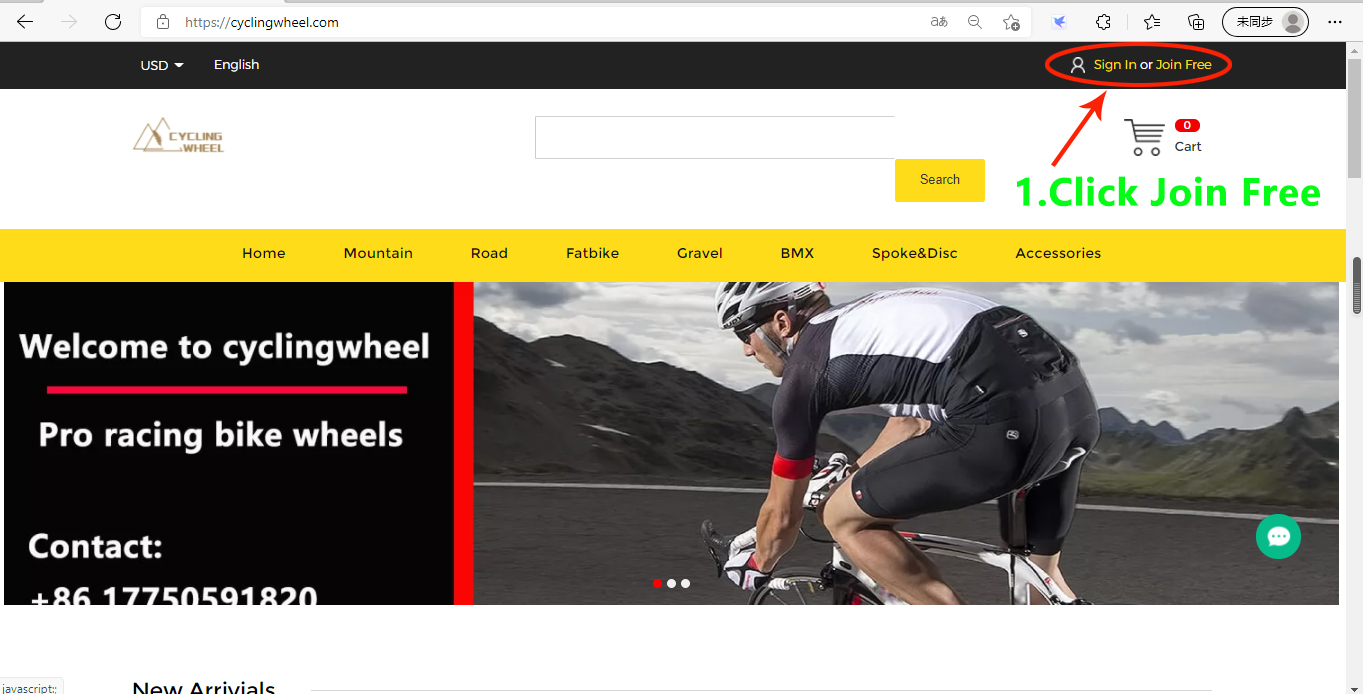
2.Creat your account to write regist name/email/password/tel,final to click creat my account;
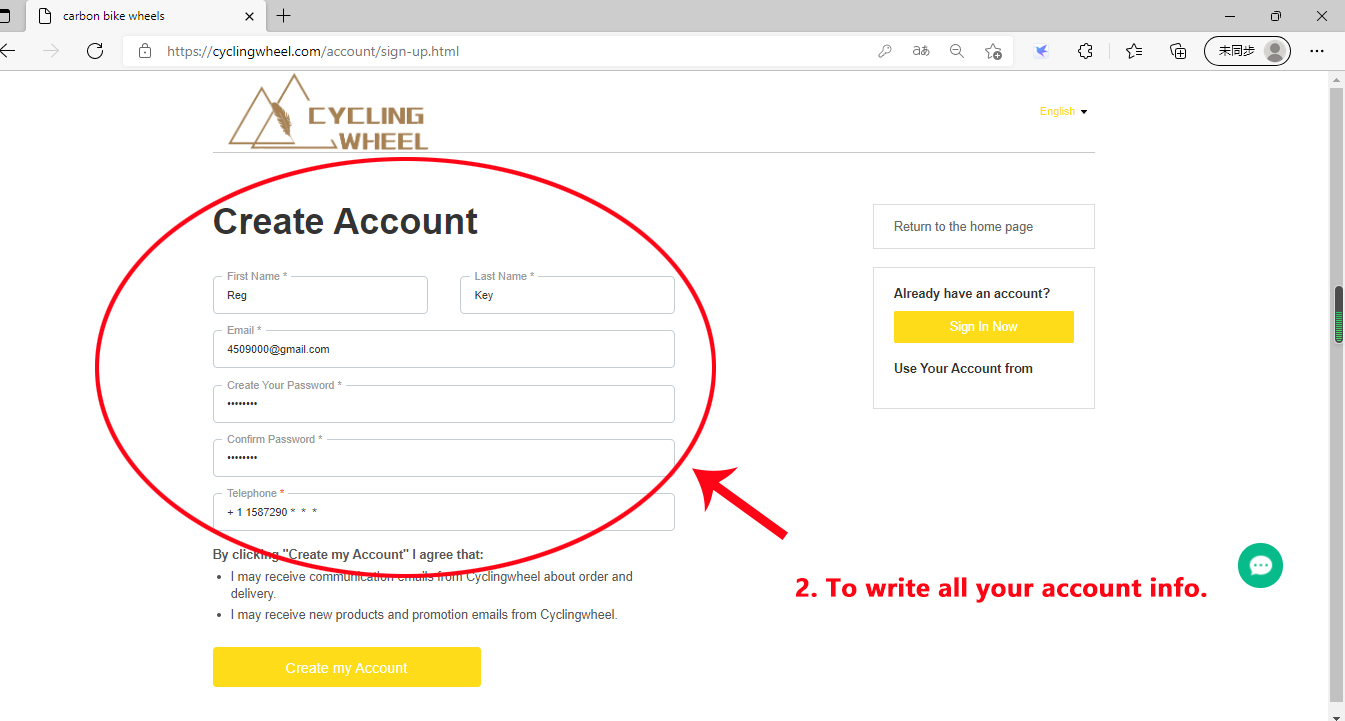
3.Sign In your account,then you can starting shopping now,then you can open a
link (you liked item) to buy;Second to choose all the options under products
link,quantity;
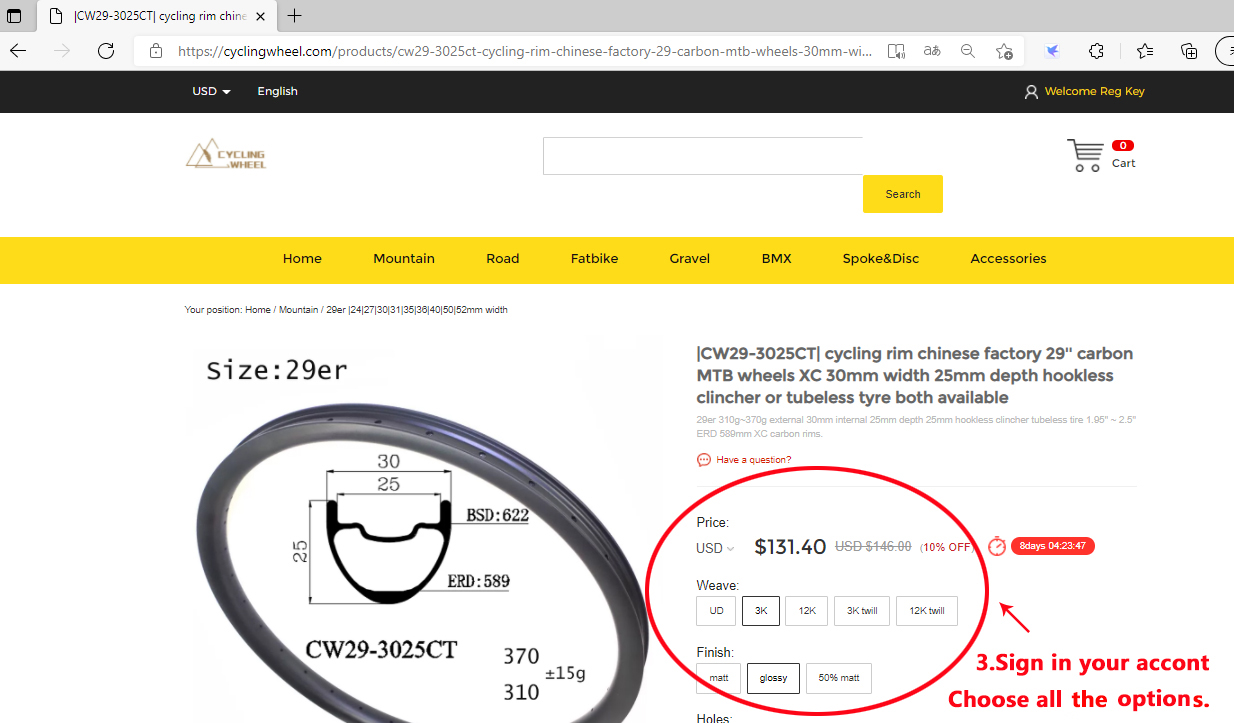
4. choose the shipping address;
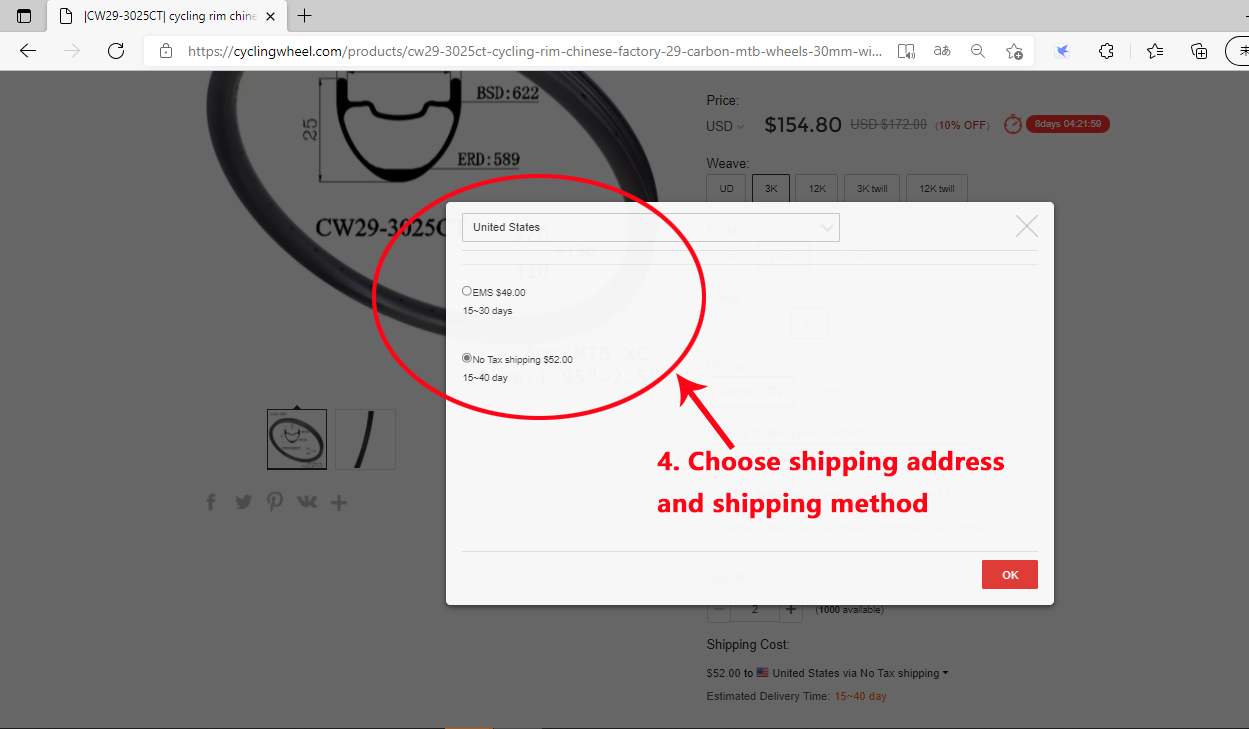
5. choose add to cart or paypal payment;
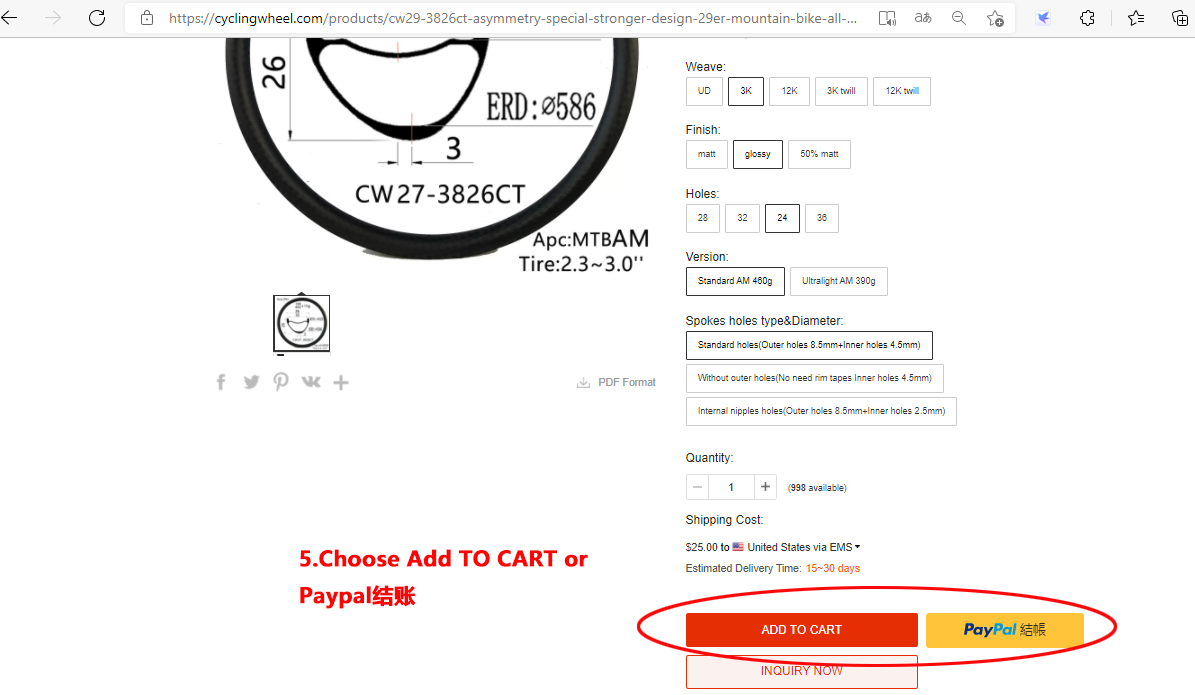
6. 1). Once choose ADD TO CART then you'll back to shipping details page,to write shipping address/name/Tel/zip
code,etc.
2). Once choose Paypal结账/(payment) you'll go back to process 8.
7.After check all the info are right you need to click save.
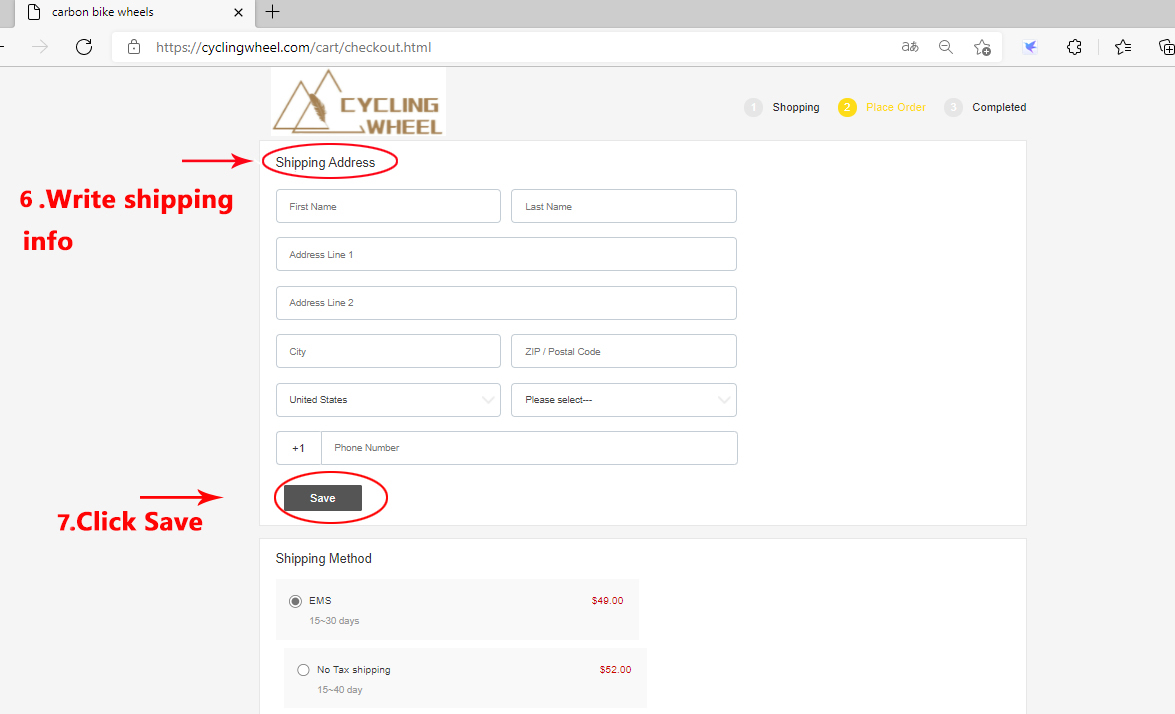
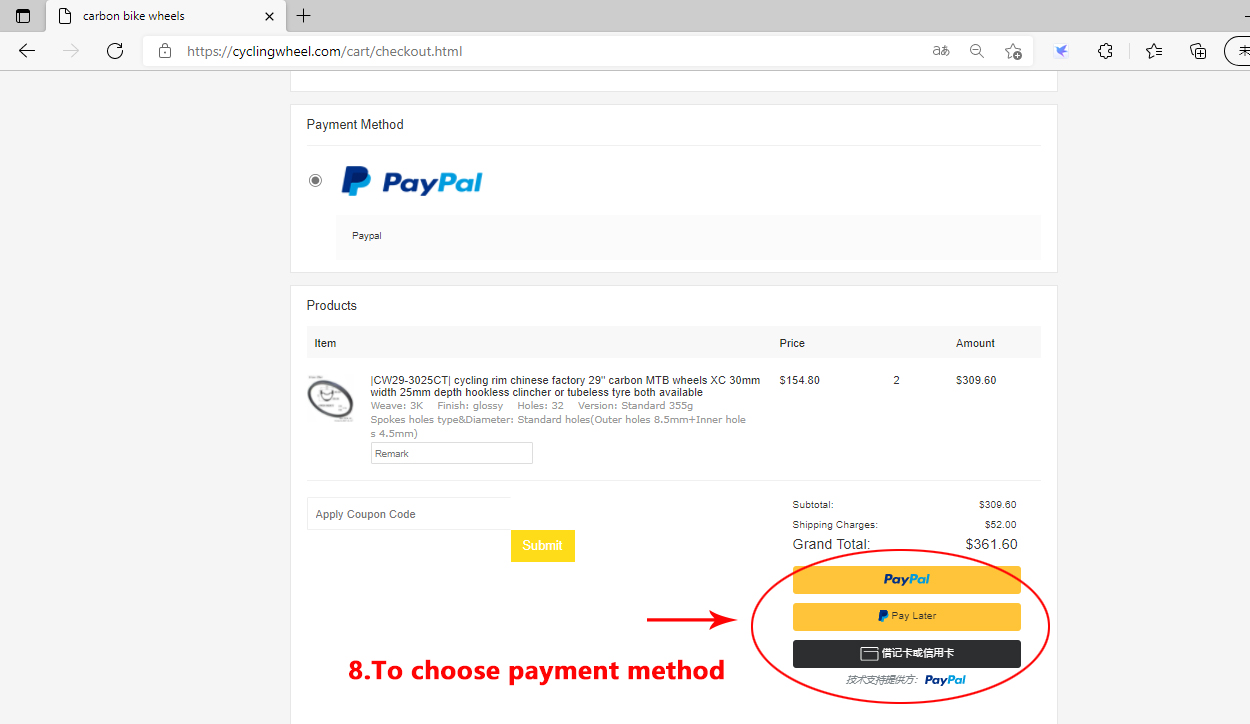
9. Choose any one payment method to complete made the payment.Below under paypal payment to write your paypal account then you'll go back to paypal payment page to complete made the payment.
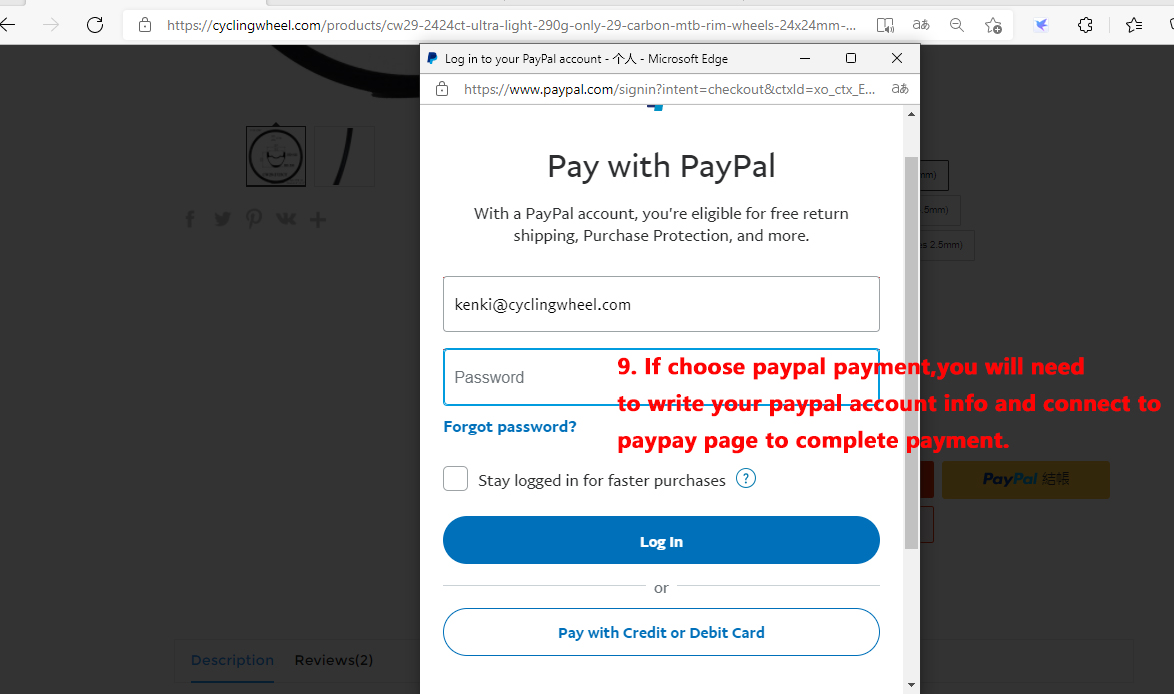
B. But once you don't want to regist a member,you can as a visitor/browser to purchase from cyclingwheel.The shopping processing just same as from before A ( To save process 1~2 point,but Strating process 2~9 point)。
 EUR
EUR GBP
GBP CAD
CAD